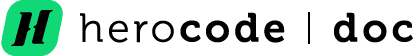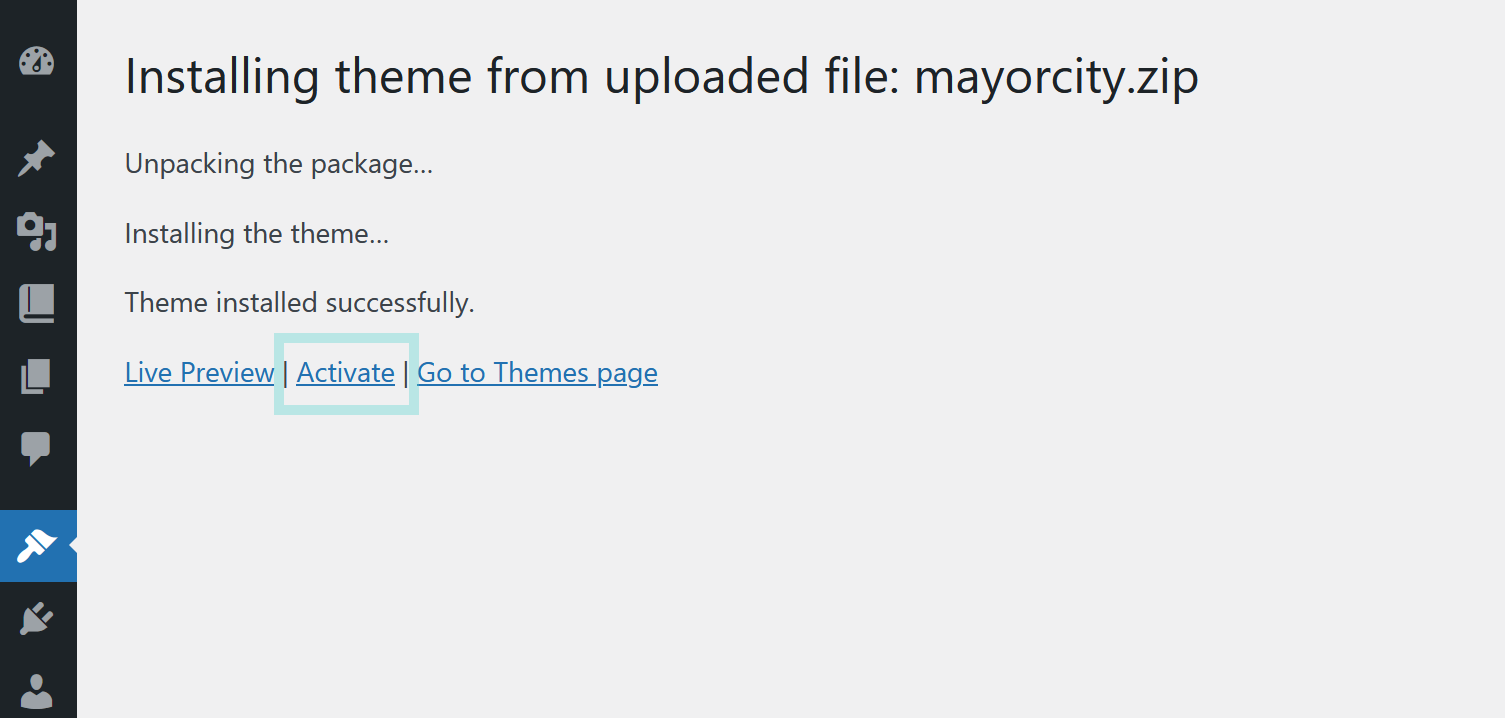Via Upload Method
Installing theme via Upload Method
Installing the WordPress theme is pretty easy. You can install the MayorCity theme on your WordPress site basically by using Upload Method. The upload method is suitable if you want to install the already have downloaded the MayorCity theme. In this method you will need to upload the theme from your local computer to the WordPress Dashboard.
Follow the steps below to install the the MayorCity theme:
- Download our theme mayorcity.zip file you bought in the theme marketplace or commercial provider.
- Log in to your WordPress account.
- Navigate to Appearance > Themes.
- On the menu on the left side of the dashboard, hover your mouse over Appearance, and select Themes within that option box:

- On the menu on the left side of the dashboard, hover your mouse over Appearance, and select Themes within that option box:
- On the themes page, select Add New at the top of the page.
- After clicking on the Add New button, select the Upload Theme button.
- Upload and install the file.
- After selecting Upload Theme, click Choose File or Browse .

- Select the theme mayorcity.zip folder you’ve downloaded, then click Install Now.

- After selecting Upload Theme, click Choose File or Browse .
Activation of theme
After clicking Install, a message will appear that the theme installation was successful. Click Activate to make the theme live on your website.
In case if you missed activating the theme, you can activate it manually with the following steps:
- Go to Appearance > Themes in the WordPress Dashboard.
- Hover over the MayorCity theme thumbnail and click on the Activate button.
- The theme is activated sucessfully.
Required plugins
After activation of the MayorCity theme, it is necessary to install and activate MayorCity theme’s required Plugins.