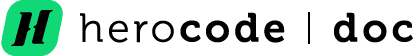Activation License Key
Activate Theme License Key
After installing theme and activating it in WordPress Admin Dashboard, you will see MayorCity navigation menu in the left side of admin panel.

Follow the steps below to activate the license key for the MayorCity theme:
- Click on navigation menu Mayorcity on the left side of WordPress Dashboard
- Proceed to Activate Theme Page, enter your license key received by email submitted after purchasing the theme. (If you didn’t get it please contact us)
- Click Activate License Key button

Right after you will receive the notice that your theme successfully activated and it’s ready to go.
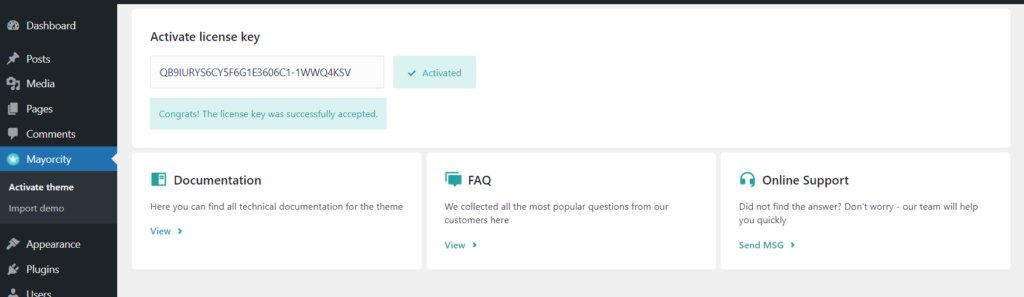
License key activation issues
If you have any problem with activation of license key, please don’t hesitate to contact us.
Forgot or lost theme License Key
If you forgot or lost your license key, there are two ways to get the license key of the theme:
- Check your email carefully (SPAM folder as well). We send email with the license key right after purchase automatically.
- If it didn’t work please proceed to https://herocode.pro/ account page and use “Forgot password” option. Log into the account and take your license key there.
- If you forgot your email please contact us with the details of your purchase (Date/chosen plan)