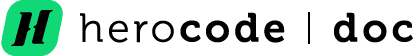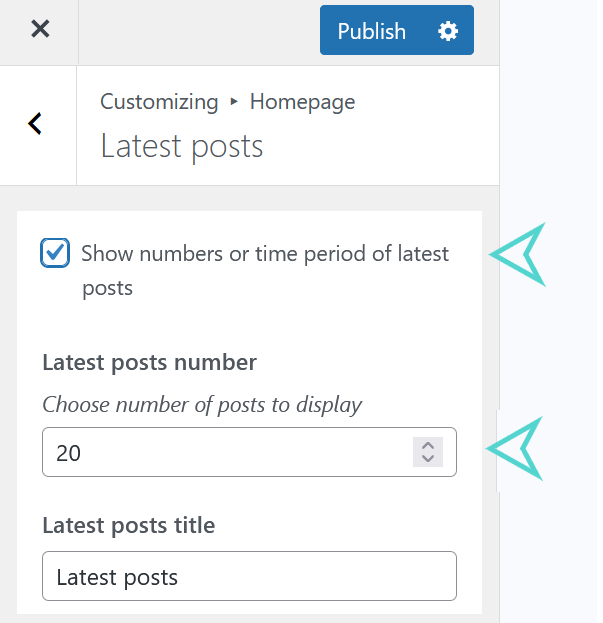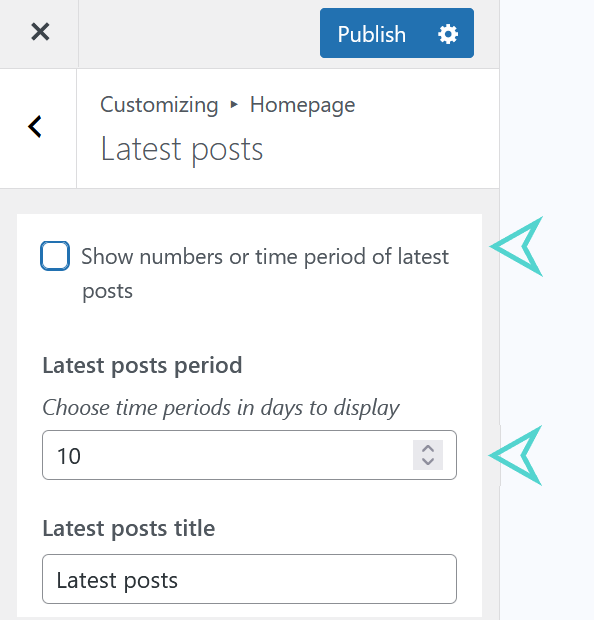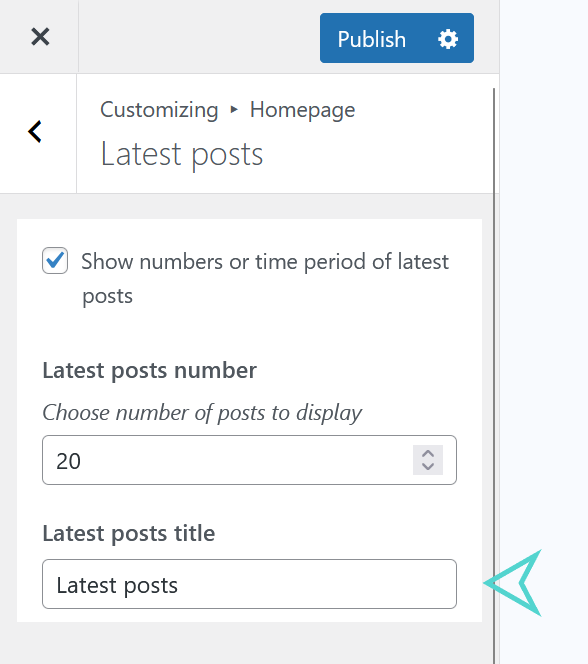Latest posts
Latest posts section
To set up or change the setings of Latest posts section navigate to Appearance > Customize > Homepage > Latest Posts. Here you can choose number of latest post or time period in days to display posts within latest post section in homepage.
– Latest posts title
You can change your latest post title to be displayed as block title within latest post section in homepage.
– Top posts
You can choose one of your post as main post or you can show latest post as main post. As default, it shows the latest post as main post of your latest post section in homepage. You can choose main post by unchecking Always show last post as main post checkbox and pin your main post to be displayed in homepage latest post section.
- Latest post as main

- Uncheck Always show last post as main post and pin main post from list