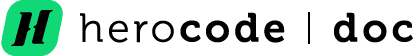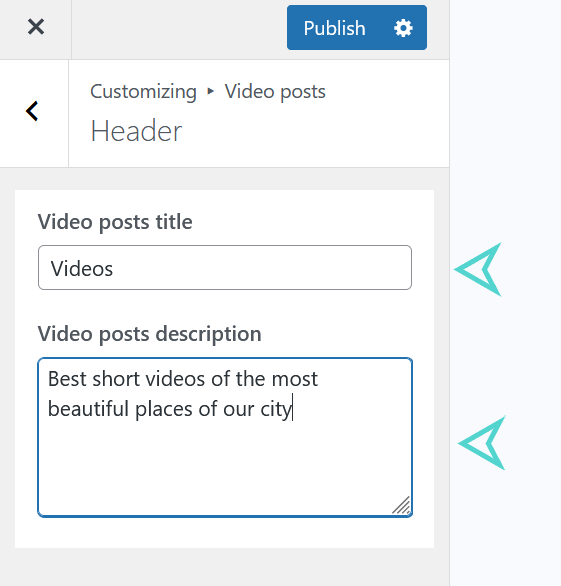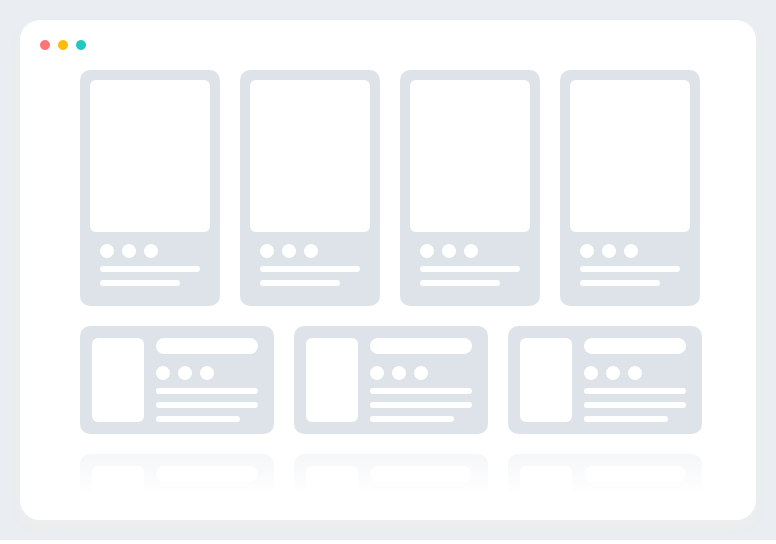Video posts
Video Posts Header
To set up or change the settings of Video posts Header navigate to location setting:
Location: Appearance > Customize > Video Posts > Header.
Here you can change or set title of video posts header and describe the purpose of the page.
To change or set title of the page use Video title input.
To write the archive page description use Video description input.
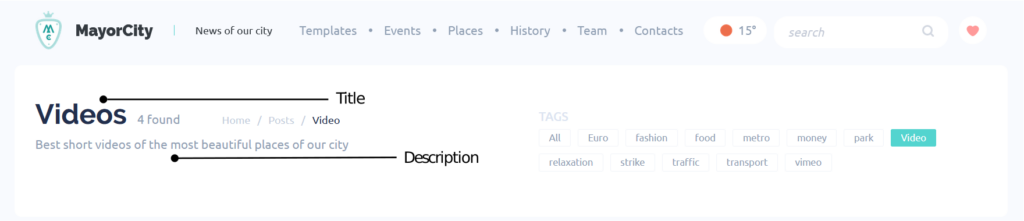
Video Layout
There are two types of blog layouts in MayorCity theme:
- Sticky video blog (Sticky Layout)
- Carousel video Blog (Carousel Layout)
To set up or change the settings of Video Layout navigate to location setting:
Location: Appearance > Customize > Video posts > Layouts.
In Customize in the selection area Video posts layout, select one of the Layout of Blog posts.
Video Posts Sidebar
You can change the layout of video posts by adding Left or Right Sidebar. To set up or add Sidebar to Video post page navigate to location setting:
Location: Appearance > Customize > Video Posts > Sidebar.
To add Sidebar check Show Sidebar checkbox.
To change position of the Sidebar select Left or Right position in selection area.