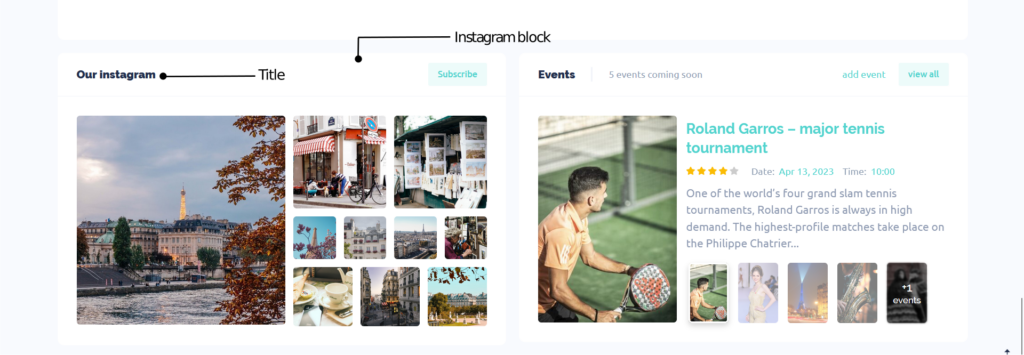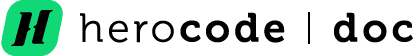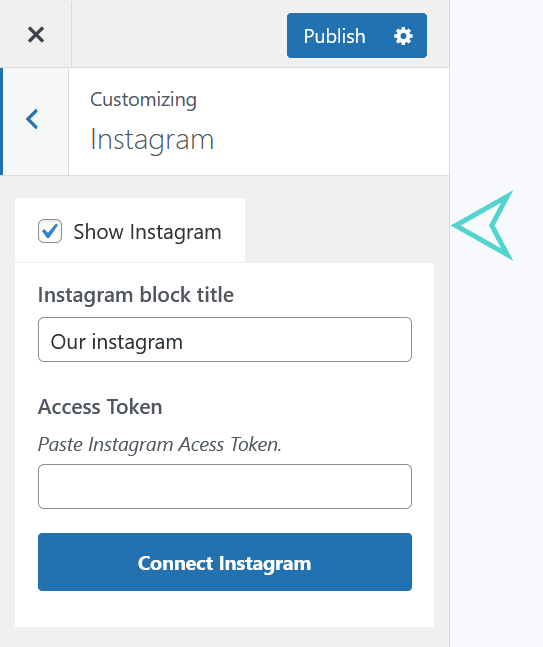Instagram account Integration
To set up or change the settings of Instagram navigate to location setting:
Location: Appearance > Customize > Instagram.
To add your Instagram account to website, check Show Sidebar checkbox.
Using Instagram block title , you can change title of the block where Instagram images appear.
Next step is to get Access Token, paste it in Access Token input and press Connect Instagram button.
Access tokens are valid for 60 days. If the widget stops working, please get a new Access Token.
Using the access token, you will be prompted to authorize the theme to access your Instagram photos. The theme widget will automatically display the latest photos of the account which was authorized on this page.