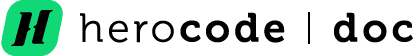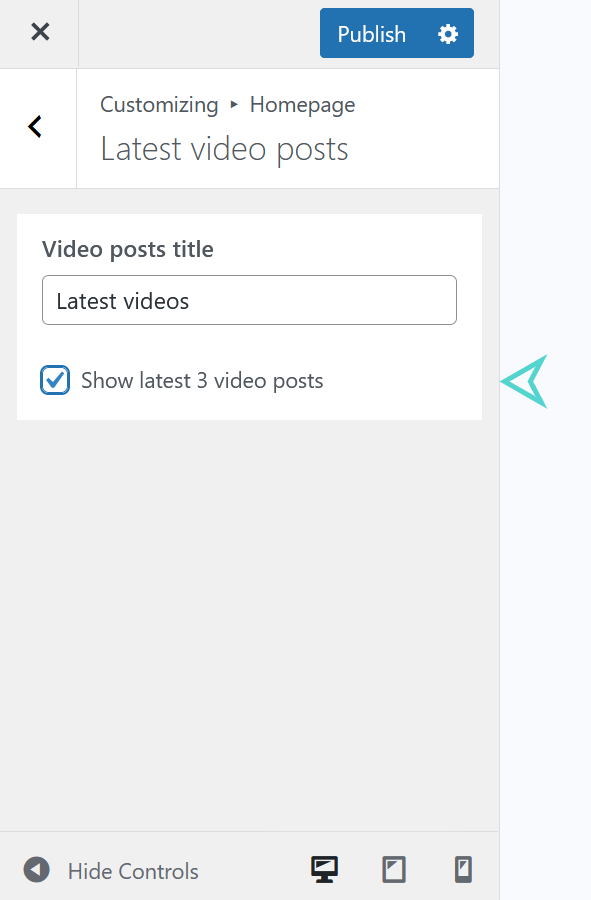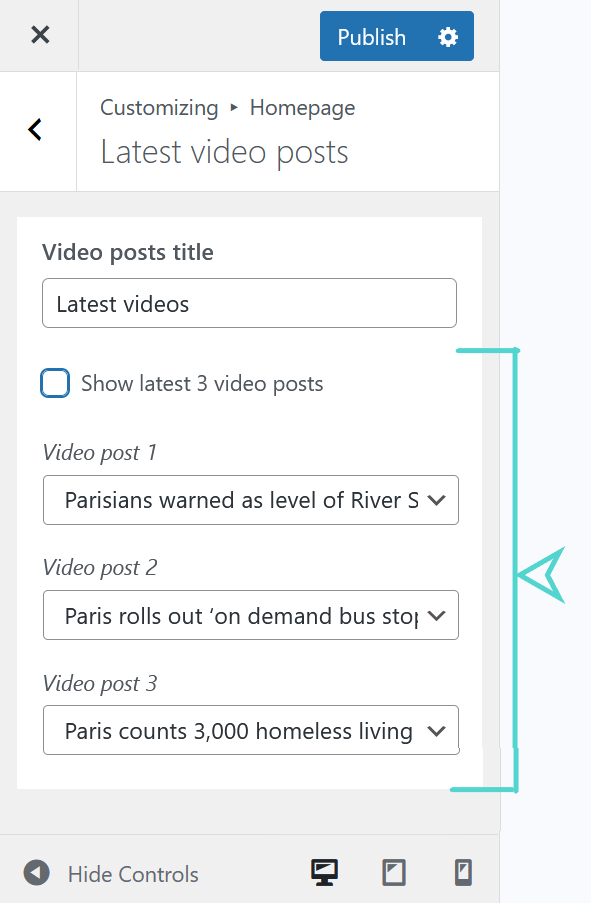Latest video posts
Latest video posts section
To set up or change settings of a Latest video posts section navigate to Appearance > Customize > Homepage > Latest Video Posts. Here you can change the title of video post section and choose latest 3 videos or show latest 3 video post in this section.
– Latest video posts title
You can change your latest video posts title to be displayed as block title within latest video section in homepage.
– Latest video posts
You can choose three of your video posts to be displayed in latest video section of homepage. As default, it shows the latest 3 video posts. You can choose 3 video posts by unchecking Show latest 3 video posts checkbox and choose 3 video posts to be displayed in homepage latest video posts section.
Latest 3 videos to be displayed
Choose 3 videos to be displayed