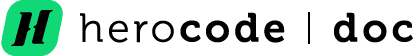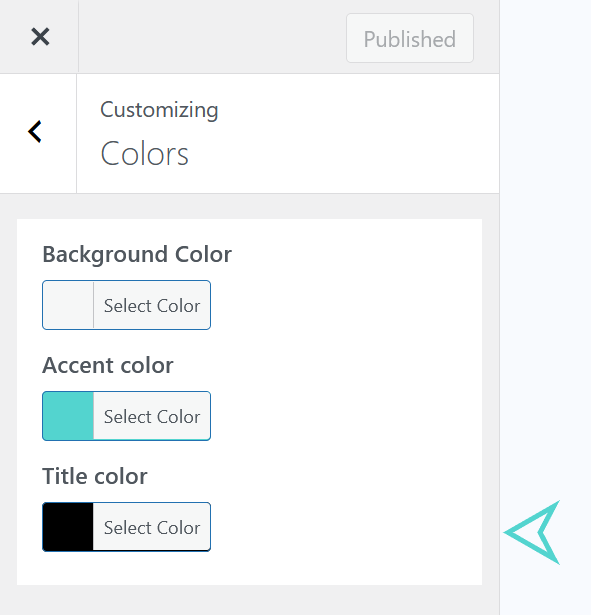Colors
Color settings
To get started, go to Appearance → Customize → Colors. The MayorCity theme supports the following color settings:
- Background color
- Change the background color of the site.
- Accent color
- Change the primary theme color or accent color of the site.
- Title color
- Change the color of post titles of the site.
Location: Appearance > Customize > Colors
Background color
MayorCity theme allows you to change the background color of your site. You can achieve the uniform theme color for your site using this section. It is for setting the default color that applies throughout your whole site.
Location: Appearance > Customize > Colors > Background color.
After clicking Background color button, you can choose color from the color palette, or you can click color to choose your own color.
As well, you can return to default color by clicking button clear or default.
Accent color
MayorCity theme allows you to change the basic color of your site. You can achieve the uniform theme color for your site using this section. It is for setting the default color that applies throughout your whole site.
Location: Appearance > Customize > Colors > Accent color.
After clicking Acccent color button, you can choose color from the color palette, or you can click color to choose your own color.
As well, you can return to default color by clicking button clear or defaul
Title color
MayorCity theme allows you to change the color of post’s title of your site. It is for setting the default color that applies throughout your whole site.
Location: Appearance > Customize > Colors > Title color.
After clicking Title color button, you can choose color from the color palette, or you can click color to choose your own color.
As well, you can return to default color by clicking button clear or default.