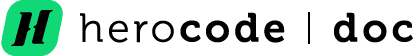Uncategorized
Weather widget
To set up Weather widget navigate to Appearance > Customize > Site Header > Weather widget. You can Show/Hide Weather widget, use Show weather checkbox for that.
To be displayed Weather widget needs API KEY and name of the city, to set up follow the following instructions:
- City
- Format of the city must be as shown in example image. But, if you need more information you can find in the website of OpenWeather.
- Api Key
- In order to get API KEY you should register in the OpenWeather site and get API KEY following their instructions.
- Caching time
- It is a time period for renewal of the weather data.

Required plugins
After activation of the Uncategorized theme, it is necessary to install and activate Uncategorized theme’s required Plugins.